New changes and features spotted on WhatsApp | August 2023 edition

This article covers new features and changes spotted on WhatsApp for August, including animated avatar stickers, polls for communities, and a new settings page with screen lock for WhatsApp Web and more,
Table of Contents
WhatsApp testing new safety tools & banners for unknown numbers.
WhatsApp started to roll out new Safety tools Whenever users receive messages from an unknown number. This will make it easier to figure out scams by displaying common groups and best practices.
- Banner: a glimpse about the senders with common groups, add or block options.
- Safety tools: Shows best practices and additional actions with FAQ links.
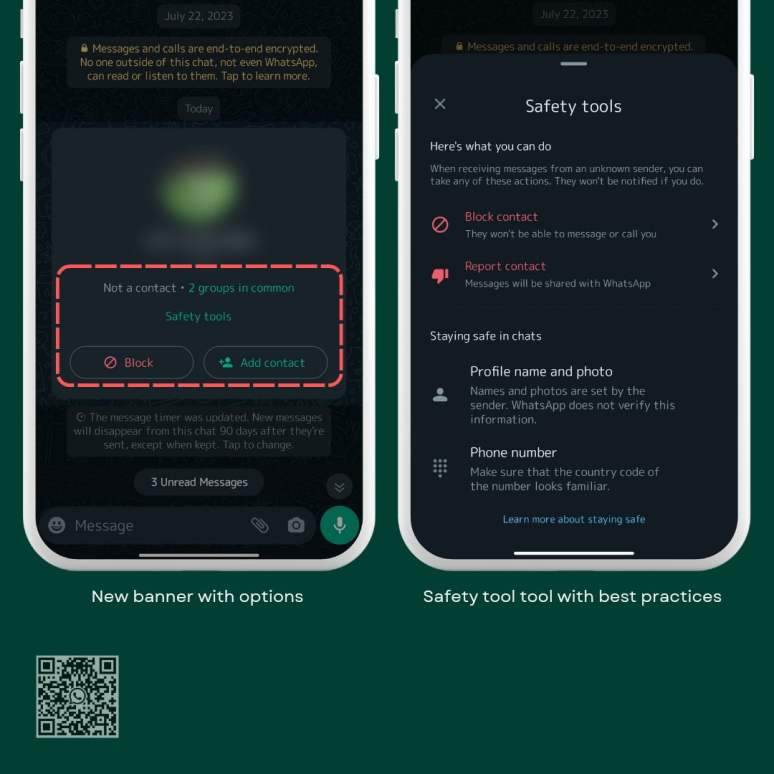
This feature is being tested within WhatsApp beta testers and will be available soon.
WhatsApp makes it easier to manage communities
WhatsApp getting 2 new features to make it easy to manage communities.
- Admin message review: This will let admins review messages sent by participants and they can decide whether to allow or delete them.
- Community member management: It’s what it is.
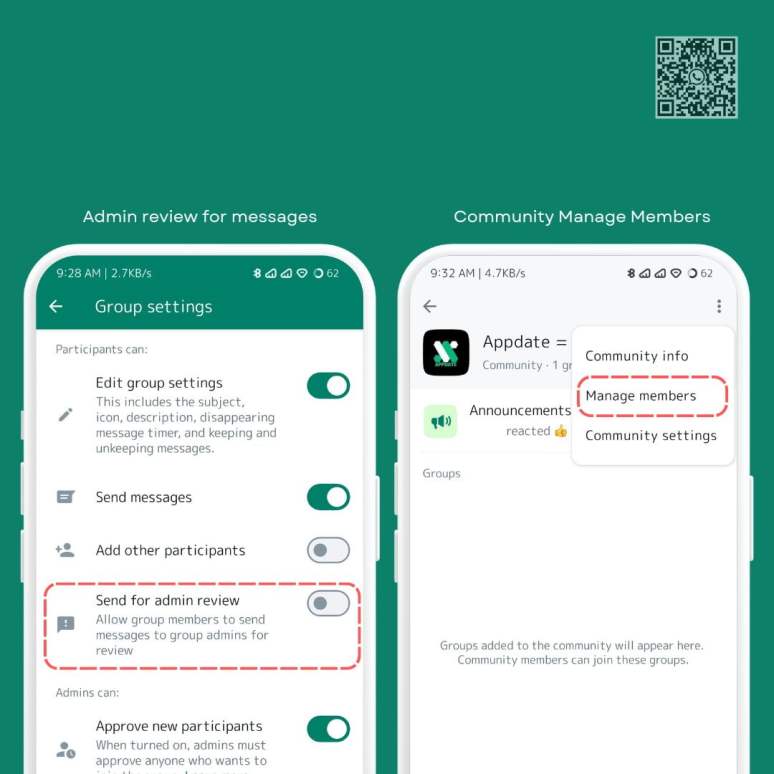
This new community management feature for WhatsApp is rolling out to everyone and admin reviews for groups are on by default. Along with this WhatsApp also published a new FAQ guide for communities.
WhatsApp redesigned the community info page.
WhatsApp is testing a new community info page with tabs.
- Community tab: to view and manage community-related information.
- Announcement tab: to view and manage announcement group-related information.

This new interface is initially tested within WhatsApp beta testers and now it’s available to more users.
Polls for community announcement groups
WhatsApp testing the ability to post polls inside community announcement groups.

This feature is currently being tested by beta testers and is expected to roll out to everyone soon.
New settings page for WhatsApp with new icons
WhatsApp is testing a completely revamped interface for the settings page along with new icons. WhatsApp also removed the three-dot settings entry point and replaced it with a profile picture just like Google App.

This appears to be part of its Material 3 design revamp for Android and is currently, available only for selected testers and is expected to be rolled out to everyone soon.
Now you can edit messages with captions and inside communities
WhatsApp is widely rolling out the ability to edit messages with captions and now users can also edit messages within community announcement groups.


Currently, the ability to edit messages with captions is available to everyone and community admins can also edit messages within communities.
Animated Avatar stickers on WhatsApp
WhatsApp testing the ability to send animated Avatar stickers within chats.
Animated Avatars on WhatsApp is widely being rolled out globally now.
Minor changes spotted in WhatsApp for Android
A new rounded search bar for WhatsApp
WhatsApp introduced a new rounded search bar adhering to the Material 3 design principles.

WhatsApp again re-ordered the bottom navigation bar
WhatsApp is testing a re-ordered navigation bar. New order of tabs: Chats > Status > Communities > Calls.

WhatsApp will let you know when others start reconnecting
WhatsApp testing a new connection status prompt. Whenever you reconnect or have a poor connection this banner will appear at the bottom to remind you.

Another WhatsApp caller screen redesign
WhatsApp is testing a slightly redesigned caller screen. This new UI has every button at the bottom of the screen & single-hand friendly.
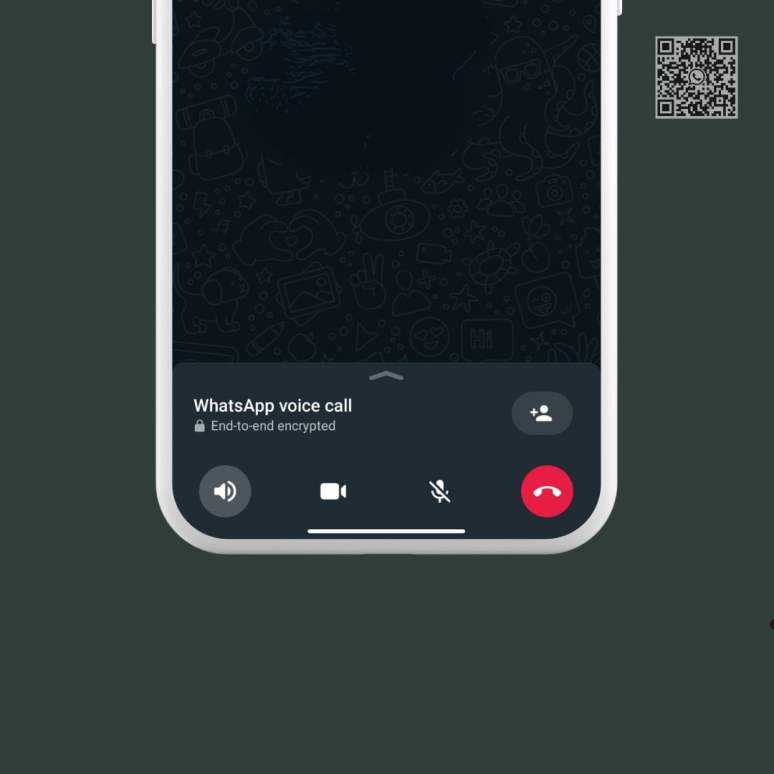
WhatsApp made a minor description change for the group privacy settings
WhatsApp made a minor description change for the Groups privacy settings page to reflect that the settings won’t imply community announcement groups.
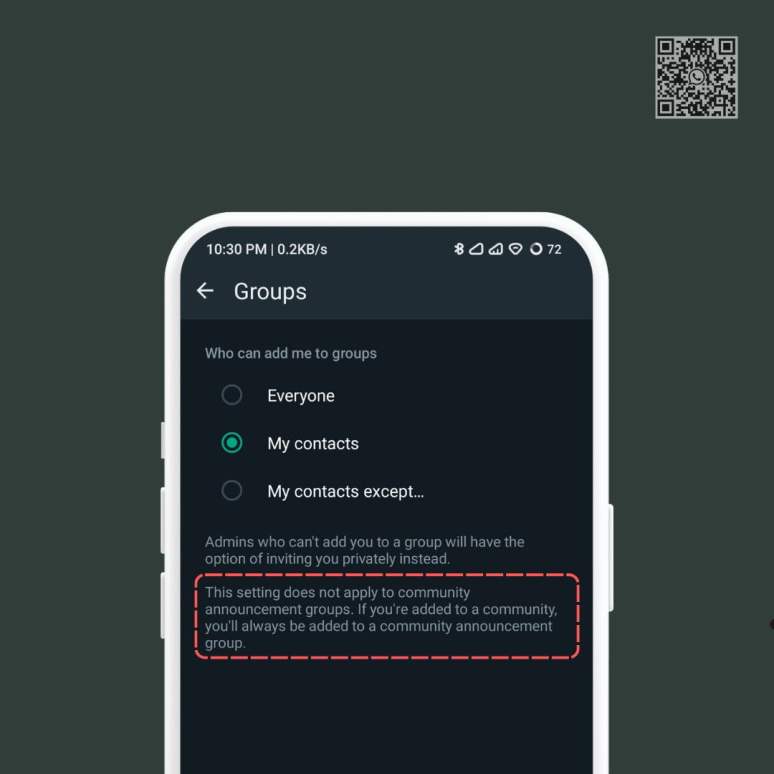
WhatsApp will now let you know if you cannot send a picture in HD
WhatsApp started to show a “Cannot set to HD” prompt for low-resolution images along with a greyed-out HD toggle. Previously, the HD toggle was hidden when you sent low-resolution photos.

WhatsApp started showing a slightly changed prompt to switch from video and voice messages.
WhatsApp is testing a redesigned prompt to let users know how to use video and voice message features.
Call logs within chat in WhatsApp
WhatsApp started testing the ability to show call logs and call status within chats. This will let user keep track of their call logs easily.

Changes spotted on WhatsApp web and WhatsApp for Windows
Screen Lock is coming to the WhatsApp web
WhatsApp is testing the Screen lock feature for the web. This feature is quite similar to the fingerprint lock feature for mobile and can be found under privacy settings.

The ability to lock screens from the web is now available to everyone and supports various browsers.
WhatsApp web is getting faster with new Background sync
WhatsApp web gets a new option called Background sync to boost the sync speed of WhatsApp messages on the web. Previously, the sync speed was foreground and slow.

This feature is currently available to everyone and requires notification permission to work.
You can create stickers with WhatsApp for Windows.
WhatsApp for Windows (UWP) is getting the ability to create stickers. Users can use the + button to upload images and create their own stickers.

This feature is currently under development and hopefully will be launched soon.
That’s it, meanwhile if you want to get tech updates and news faster join my WhatsApp community or follow me on Twitter @SaadhJawwadh. Adios 👋🏼!…
As a Sri Lankan, I share Lankan-specific tech news updates as well.





Comments are closed.