9 Latest WhatsApp Features Released in December: Boost Your Communication Skills

This article discusses the nine new features that WhatsApp recently released in December 2022. These updates are designed to improve the user experience and enhance communication capabilities on the platform. Whether you are a frequent WhatsApp user or just starting to explore the app, you won’t want to miss out on these exciting new updates.
Table of Contents
WhatsApp verification code in WhatsApp itself
WhatsApp for Android is testing a new verification option to send a 6-digit verification code over WhatsApp itself. Previously the users were able to get verified through SMS and Call only.

When will I get the “WhatsApp verification code in WhatsApp itself”?
This feature is currently being tested only with some beta testers and hopefully, this will be available to everyone soon.
WhatsApp added a new “Tools to save space” section
WhatsApp has added a new section called “Tools to Save Space” under the Manage Storage Settings. Currently, the only tool available in this section is disappearing messages. This feature allows you to set messages to automatically delete after a certain amount of time, helping you to save space on your device and keep your conversations organized.

When will I get the “Tools to save space” section in WhatsApp?
Currently, this feature appears to be available for everyone.
Name priority in WhatsApp
WhatsApp has made a change to how unsaved contacts are displayed in the WhatsApp groups. Previously, the phone numbers of unsaved contacts were displayed first, but now the app will prioritize showing the name of the contact over the phone number.

When will I get the “Name priority” in WhatsApp?
Currently, This feature appears to be widely rolled out.
New WhatsApp for Android UI improvements
WhatsApp for Android has recently made some updates to its user interface, including the addition of rounded buttons and small changes to descriptions on various pages throughout the app. Some of the pages that have been updated include the Linked Devices page and others.

Also, WhatsApp rearranged the privacy menu and Avatar menu as shown below.

When will I get the “new UI improvements” in WhatsApp?
Currently, these changes are widely rolled out to everyone.
Redesigned Avatar and emojis in WhatsApp
WhatsApp has given some of its emojis a fresh new look. If you use emojis in your WhatsApp chats, you may notice that some of them have been updated with a new design.

In addition to the updates to emojis, WhatsApp has also redesigned the Avatars and Avatar sticker packs with a new, shiny look. If you use Avatars or Avatar sticker packs on WhatsApp, you may notice these updates the next time you access them in the app.

When will I get “redesigned avatars and emojis” in WhatsApp?
Currently, these refreshed redesigns are widely rolled out to everyone.
WhatsApp desktop beta application got the “Calls” notification toggle
The WhatsApp desktop application for Windows (UWP) has received an update that includes a “Calls” notification toggle. This toggle allows you to turn notifications for calls on or off as desired. If you use the WhatsApp desktop app on your Windows computer and want to customize your notifications, you can find this toggle in the app’s settings.
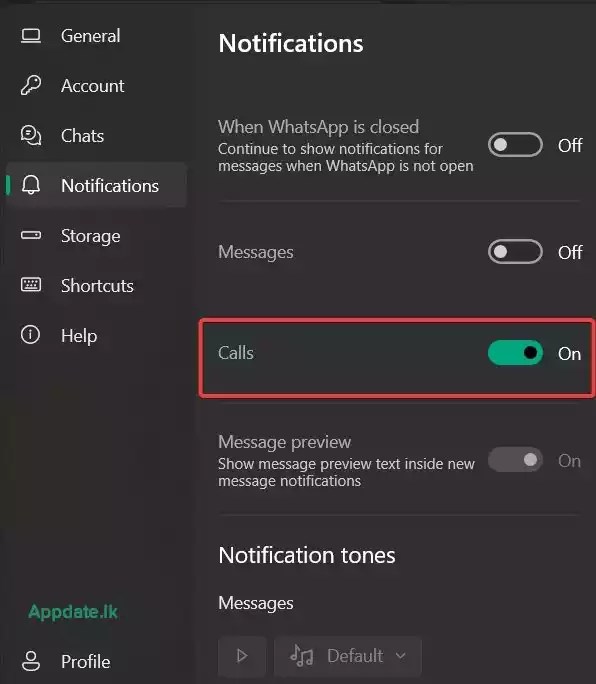
When will I get the “Calls” toggle on WhatsApp desktop?
Currently, WhatsApp initially launched this toggle for everyone under the notifications settings and suddenly WhatsApp has disabled this feature for some reason. Hopefully WhatsApp re-launch this feature for everyone soon.
WhatsApp status ring on WhatsApp Web
WhatsApp has introduced a new feature that shows a green ring in the chat tab when someone has posted a status, similar to the rings that appear around Instagram Stories. This feature is intended to make it easier for users to see when their contacts have posted new content and to keep track of their updates.

When will I get the “WhatsApp status rings” feature?
Currently, This feature is available on iOS as well as some beta testers on Android and everyone who uses the WhatsApp Web application as well.
If you want to stay up to date on the latest WhatsApp updates and features, be sure to follow @SaadhJawwadh on Twitter. You can also follow us on Google News to receive notifications when new articles are published. Thanks for reading, and we hope you found this information helpful. Stay tuned for more updates in the future!👋🏼





Comments are closed.